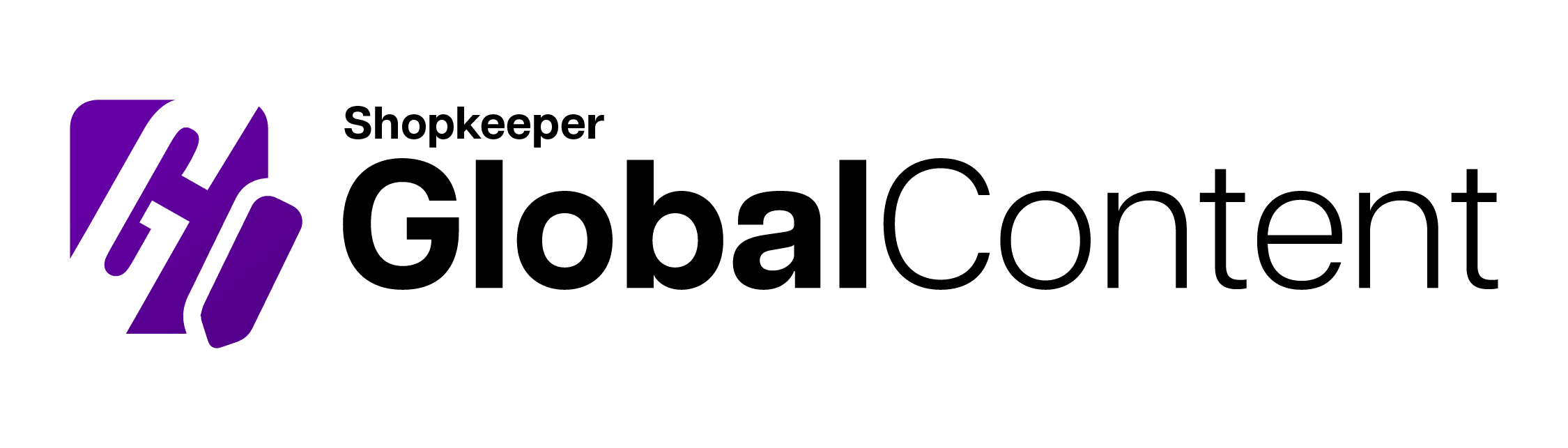






Plain text
Rich text
Images
Product descriptions
Headers and footers
Blog posts
Collection descriptions

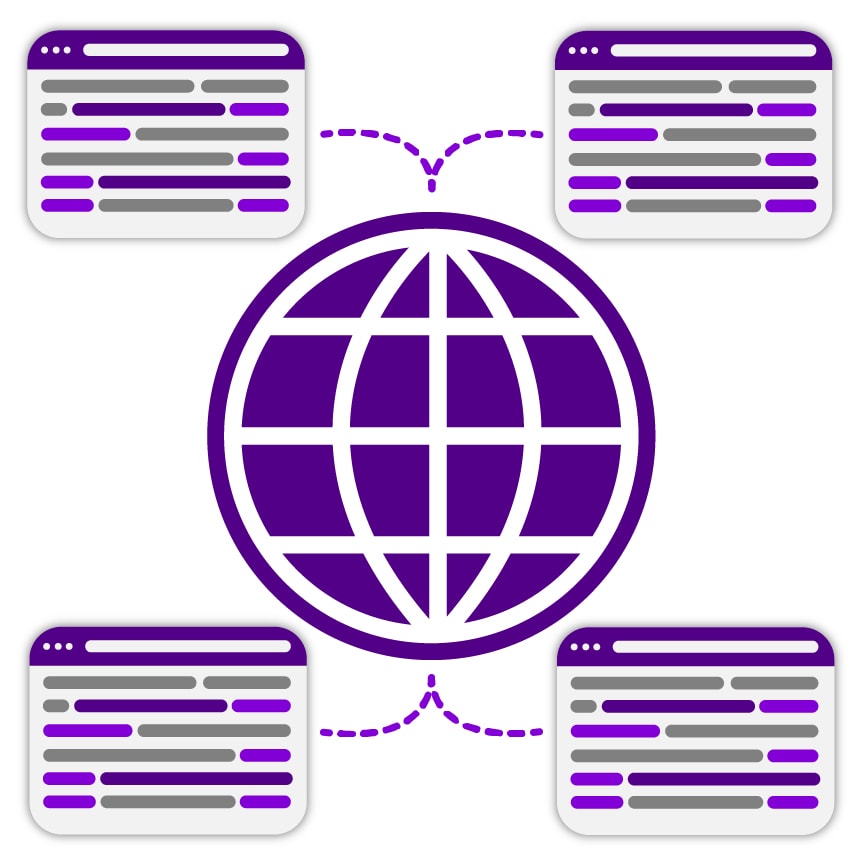

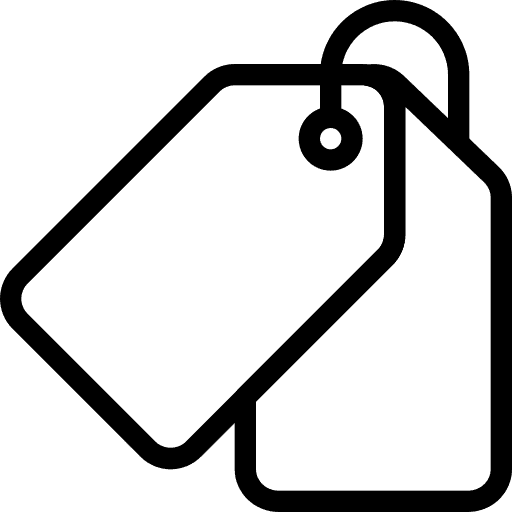
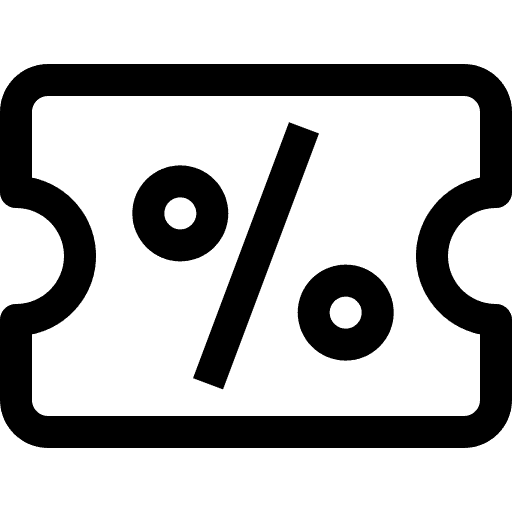
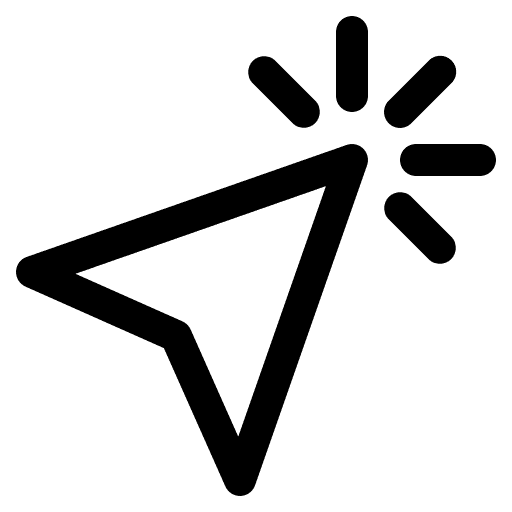
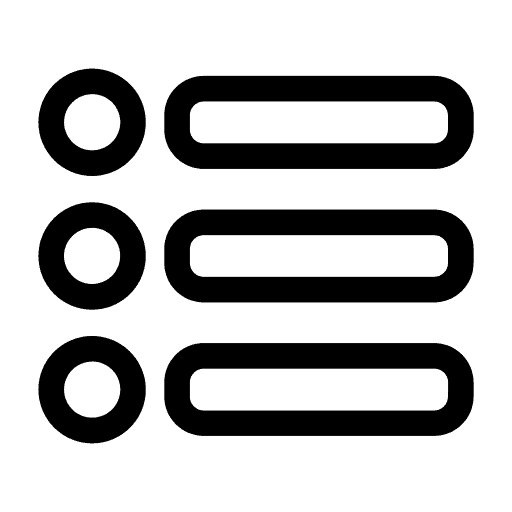











Global Content is easy to install, but you need to make a few manual code updates to complete the installation.
Be sure to not modify the code snippets above.
Our team can also help you with the installation process.
We created a collection of tutorials that can get you started. You can find it here.
You can create new content blocks in the “My Content” area of your app’s admin panel.
Next, follow these steps to create a new content block
Once you've created a content block, you can now place the "shortcodes" almost anywhere you'd like. In general, you can put shortcodes:
Shortcodes always start with gcontent and are placed inside of square brackets and followed with the handle name you gave when creating the content block, so they might look like this: [gcontent handle-name]
To use a shortcode, simply copy and paste or type it wherever you'd like the content to appear. Save your work and our app will replace the gcontent tag with the HTML, Liquid or other content you created.