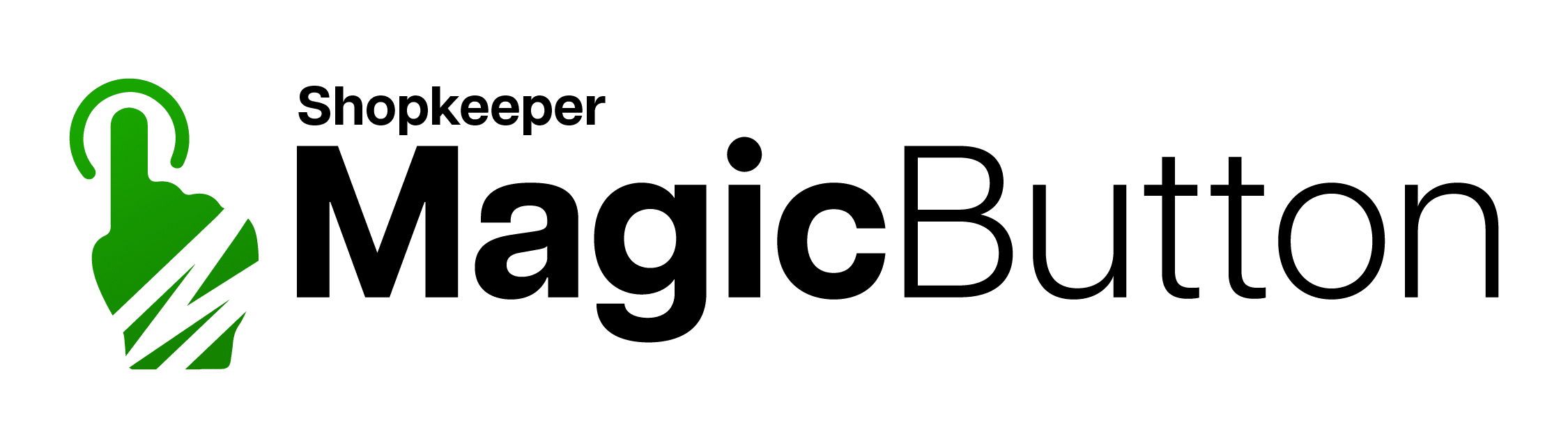









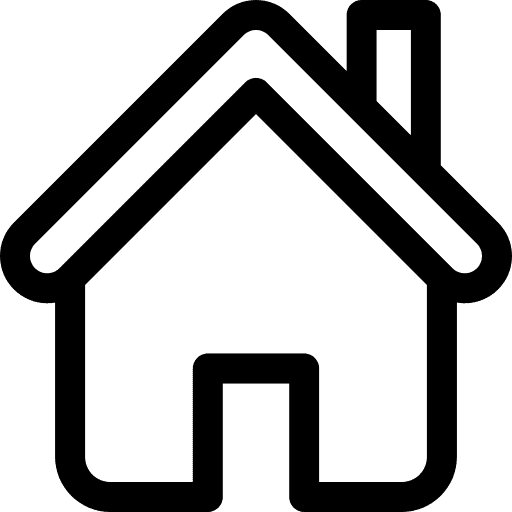
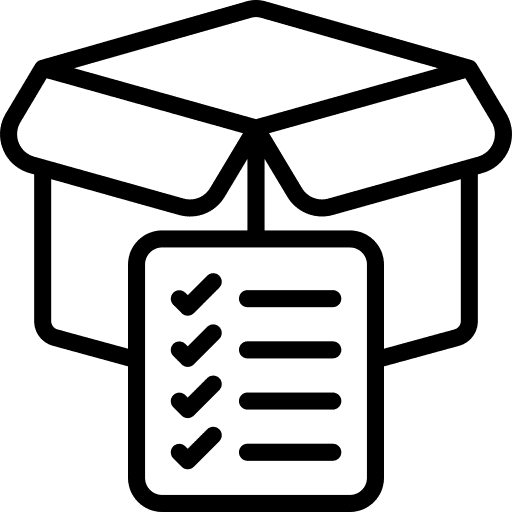
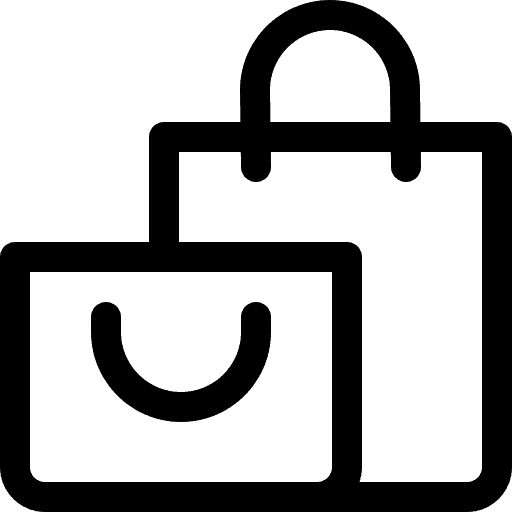
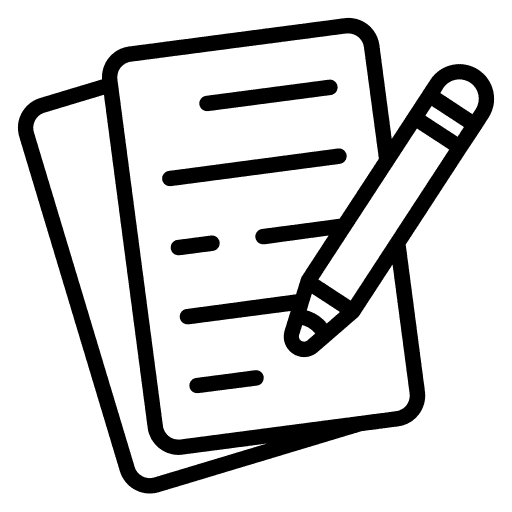
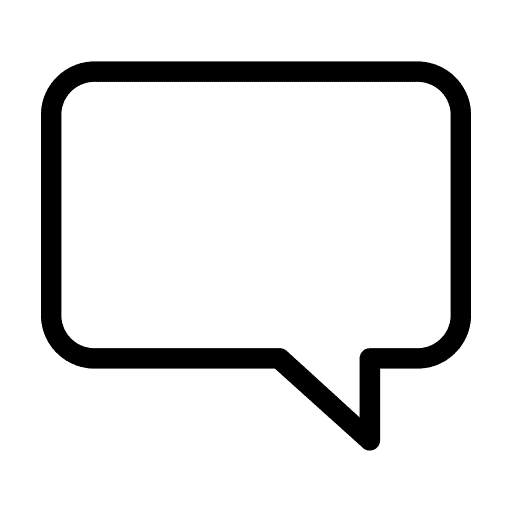









Every time you want to edit a Shopify store page, you have to log into the backend administration area in order to find the item you want to edit.
The Magic Button helps you save time by enabling you to edit the page you are browsing with the click of a button or a keyboard shortcut.
No need to go through the administration area. Simply click, edit, and save your updates.
We designed the Magic Button to help you edit any page with ease.
Clicking the Magic Button opens the Shopify backend screen, enabling you to change the page’s various settings, such as title, description, images, handle, SEO settings, and more, depending on the page you are browsing.
ShopKeeper’s Magic Button offers several advantages over Shopify’s edit button, such as:
No, your customers won’t be able to see the Magic Button. Only users who are logged in as your store’s staff members will be able to see it.
Normal users won’t see or have access to the Button. Adding the Magic Button to your store will not influence your customers’ browsing experience and loading time in any way.
You don’t have to install the button. The app doesn’t require any code modifications, either. You can use the app by subscribing and activating it.
Not at this time, but this is something we are considering for future releases.
ShopKeeper Magic Button doesn’t have a free version. However, you can test the app for free for 10 days.
No. There are no refunds for the Magic Button app. However, our app has a free trial period and we also bill month to month, so you can always cancel at any time. Please note that we don’t issue refunds for partial months.